 MRCP
MRCP
FreeSWITCH
Google SR and SS
Usage Guide
Created: June 23, 2017
Last updated: September 28, 2018
Author: Arsen Chaloyan
Table of Contents
Speech Recognition and Synthesis
1 Overview
This guide describes how to utilize the Google Cloud Speech services with FreeSWITCH.
H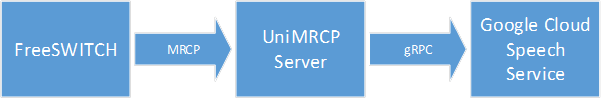
Note that the FreeSWITCH and the UniMRCP server typically reside on different hosts in a LAN, although both might be installed on the same host.
Installation of the FreeSWITCH and the UniMRCP server with the Google SR and SS plugins is not covered in this document. Visit the corresponding web pages for more information.
|
https://freeswitch.org/confluence/display/FREESWITCH/mod_unimrcp |
1.1 Applicable Versions
Instructions provided in this guide are applicable to the following versions.
|
|
FreeSWITCH 1.4 and above UniMRCP GSR Plugin 1.1.0 and above UniMRCP GSS Plugin 1.0.0 and above |
2 UniMRCP Module
2.1 Overview
The module mod_unimrcp.so provides an implementation of the ASR and TTS interfaces of FreeSWITCH, based on the UniMRCP client library.
2.2 Configuration Steps
This section outlines major configuration steps required for use of the module mod_unimrcp.so with the UniMRCP server.
Create a new MRCP profile (or modify an existing one) in the configuration directory mrcp_profiles of FreeSWITCH. In the following example, the FreeSWITCH/UniMRCP client is located on 10.0.0.1 and the UniMRCP server is on 10.0.0.2.
|
<include> <!-- UniMRCP Server MRCPv2 --> <profile name="uni2" version="2"> <!--param name="client-ext-ip" value="auto"--> <param name="client-ip" value="10.0.0.1"/> <param name="client-port" value="16090"/> <param name="server-ip" value="10.0.0.2"/> <param name="server-port" value="8060"/> <!--param name="force-destination" value="1"/--> <param name="sip-transport" value="udp"/> <!--param name="ua-name" value="FreeSWITCH"/--> <!--param name="sdp-origin" value="FreeSWITCH"/--> <!--param name="rtp-ext-ip" value="auto"/--> <param name="rtp-ip" value="auto"/> <param name="rtp-port-min" value="14000"/> <param name="rtp-port-max" value="15000"/> <!-- enable/disable rtcp support --> <param name="rtcp" value="0"/> <!-- rtcp bye policies (rtcp must be enabled first) 0 - disable rtcp bye 1 - send rtcp bye at the end of session 2 - send rtcp bye also at the end of each talkspurt (input) --> <param name="rtcp-bye" value="2"/> <!-- rtcp transmission interval in msec (set 0 to disable) --> <param name="rtcp-tx-interval" value="5000"/> <!-- period (timeout) to check for new rtcp messages in msec (set 0 to disable) --> <param name="rtcp-rx-resolution" value="1000"/> <!--param name="playout-delay" value="50"/--> <!--param name="max-playout-delay" value="200"/--> <!--param name="ptime" value="20"/--> <param name="codecs" value="PCMU PCMA L16/96/8000"/>
<!-- Add any default MRCP params for SPEAK requests here --> <synthparams> </synthparams>
<!-- Add any default MRCP params for RECOGNIZE requests here --> <recogparams> <!--param name="start-input-timers" value="false"/--> </recogparams> </profile> </include> |
2.3 Usage Examples
Speech Recognition
Built-in Speech Context
Make use of a built-in speech grammar transcribe for recognition, having no speech contexts defined, by adding the following entry in the FreeSWITCH dialplan.
|
<action application="play_and_detect_speech" data="ivr/ivr-welcome_to_freeswitch.wav detect:unimrcp:uni2 {start-input-timers=false}builtin:speech/transcribe"/> |
Place a test call and make sure recognition works as expected.
Dynamic Speech Context
Note: in order for this functionality to work, make sure the following patch is applied in your version of FreeSWITCH.
|
|
Commit d0e77901761 Issue FS-10490 |
Dynamically load a speech context for recognition, by adding the following entry in the FreeSWITCH dialplan.
|
<action application="play_and_detect_speech" data="ivr/ivr-welcome_to_freeswitch.wav detect:unimrcp:uni2 {start-input-timers=false}/usr/local/unimrcp/data/directory.xml"/> |
In this example, the speech context is loaded from a file located at /usr/local/unimrcp/directory.xml and having the following sample content.
|
<speech-context> <phrase>call Steve</phrase> <phrase>call John</phrase> <phrase>dial 5</phrase> <phrase>dial 6</phrase> </speech-context> |
Place a test call and make sure recognition works as expected.
Speech Synthesis
Use the speak application for synthesis.
|
<action application="speak" data="unimrcp:uni2|en-US-Wavenet-A|Welcome to FreeSWITCH"/> |
Place a test call and listen to the synthesized message.
Speech Recognition and Synthesis
Play synthesized prompt and perform recognition.
|
<action application="set" data="tts_engine=unimrcp:uni2"/> <action application="set" data="tts_voice= en-US-Wavenet-A"/> <action application="play_and_detect_speech" data=" say: Please say something detect:unimrcp:uni2 {start-input-timers=false}builtin:speech/transcribe"/> |
Place a test call, listen to the synthesized prompt and say something. Make sure recognition works as expected.