 MRCP
MRCP
Asterisk
AWS Lex and Polly
Usage Guide
Created: September 28, 2018
Last updated: September 28, 2018
Author: Arsen Chaloyan
Table of Contents
2 Generic Speech Recognition API
3 Suite of UniMRCP Applications
1 Overview
This guide describes how to utilize the Amazon Lex and Polly services with Asterisk.
H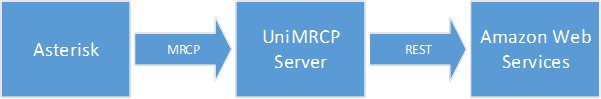
Note that the Asterisk and the UniMRCP server typically reside on different hosts in a LAN, although both might be installed on the same host.
Installation of the Asterisk and the UniMRCP server with the Amazon Lex and Polly plugins is not covered in this document. Visit the corresponding web pages for more information.
1.1 Applicable Versions
Instructions provided in this guide are applicable to the following versions.
|
|
UniMRCP Modules for Asterisk 1.5.0 and above UniMRCP Lex Plugin 1.0.0 and above UniMRCP Polly Plugin 1.0.0 and above |
2 Generic Speech Recognition API
2.1 Overview
The module res_speech_unimrcp.so provides an implementation of the Generic Speech Recognition API of Asterisk, based on the UniMRCP client library.
2.2 Configuration Steps
This section outlines major configuration steps required for use of the module res_speech_unimrcp.so with the UniMRCP server.
Check the name of the profile, referenced in the configuration file res-speech-unimrcp.conf, which is located in the configuration directory of Asterisk. Use uni2 for MRCPv2, and uni1 for MRCPv1.
|
[general] unimrcp-profile = uni2 ; UniMRCP MRCPv2 Server ; unimrcp-profile = uni1 ; UniMRCP MRCPv1 Server |
Open the configuration file unimrcpclient.xml, located in the configuration directory of UniMRCP and specify IP addresses of the client and the server. In the following example, the Asterisk/UniMRCP client is located on 10.0.0.1 and the UniMRCP server is on 10.0.0.2.
|
<properties> <!-- <ip type="auto"/> -->
<ip>10.0.0.1</ip> <server-ip>10.0.0.2</server-ip> </properties> |
2.3 Usage Examples
Lex is a conversational engine, which typically requires multiple interactions with the caller until a dialog is complete.
The following Asterisk AGI script written in Python demonstrates a basic flow applicable to an ordinary Lex chat bot, which needs to be set up separately through the AWS Console.
|
#!/usr/bin/python import urllib2 import xml.etree.ElementTree as ET import sys from asterisk.agi import *
agi = AGI()
# Create speech object agi.appexec('SpeechCreate')
# Activate speech grammar agi.appexec('SpeechActivateGrammar',"builtin:speech/transcribe")
# Set welcome prompt prompt = 'Welcome to Amazon Lex. How can I help you?'
# Play prompt and perform recognition in a loop until dialog is complete run = True while run == True:
# Play prompt agi.appexec('MRCPSynth', "%s" % prompt)
# Perform recognition (including intent detection) agi.appexec('SpeechBackground')
# Check whether results are available status = agi.get_variable('SPEECH(results)') agi.verbose("got status %s" % status)
if status == "1":
# Get result result = agi.get_variable('SPEECH_TEXT(0)') result = urllib2.unquote(result).decode('utf8') result = '<instance>' + result + '</instance>' agi.verbose("got result %s" % result)
# Parse content root = ET.fromstring(result) agi.verbose("got root")
# Find message element message = root.find('message') if message != None: agi.verbose("got message %s" % message.text) prompt = "\\\"%s\\\"" % message.text
# Find dialogstate element dialogstate = root.find('dialogstate') if dialogstate != None: agi.verbose("got dialogstate %s" % dialogstate.text) if dialogstate.text == 'ReadyForFulfillment': # Dialog is complete run = False
# Play final prompt prompt = 'Thank you. See you next time.' agi.appexec('MRCPSynth', "%s" % prompt)
# Destroy speech object agi.appexec('SpeechDestroy') |
Assuming the provided Python script is named agi_lex.py and located in the Asterisk agi-bin directory, associate the script to an extension, for example, 701 in the Asterisk dialplan.
|
exten => 701,1,Answer exten => 701,n,AGI(agi_lex.py) |
Place a test call and follow the prompts until the dialog is complete.
Note that the script also makes use of the MRCPSynth application in order to synthesize the next prompt played to the caller.
3 Suite of UniMRCP Applications
3.1 Overview
The module app_unimrcp.so provides a suite of speech recognition and synthesis applications for Asterisk.
3.2 Configuration Steps
This section outlines major configuration steps required for use of the module app_unimrcp.so with the UniMRCP server.
Open the configuration file mrcp.conf, located in the configuration directory of Asterisk, and add two profiles for MRCPv2 and MRCPv1 respectively. In the following example, the Asterisk/UniMRCP client is located on 10.0.0.1 and the UniMRCP server is on 10.0.0.2.
|
[uni2] ; MRCP settings version = 2 ; ; SIP settings server-ip = 10.0.0.2 server-port = 8060 ; SIP user agent client-ip = 10.0.0.1 client-port = 25097 sip-transport = udp ; ; RTP factory rtp-ip = 10.0.0.1 rtp-port-min = 28000 rtp-port-max = 29000 ; ; Jitter buffer settings playout-delay = 50 max-playout-delay = 200 ; RTP settings ptime = 20 codecs = PCMU PCMA L16/96/8000 telephone-event/101/8000 ; RTCP settings rtcp = 0 |
|
[uni1] ; MRCP settings version = 1 ; ; RTSP settings server-ip = 10.0.0.2 server-port = 1554 resource-location = media speechsynth = speechsynthesizer speechrecog = speechrecognizer; ; ; RTP factory rtp-ip = 10.0.0.1 rtp-port-min = 27000 rtp-port-max = 28000 ; ; Jitter buffer settings playout-delay = 50 max-playout-delay = 200 ; RTP settings ptime = 20 codecs = PCMU PCMA L16/96/8000 telephone-event/101/8000 ; RTCP settings rtcp = 0 |
3.3 Usage Examples
MRCPRecog
The use of this application is currently limited to one interaction only, as each MRCPRecog call is performed in the scope of a new MRCP session. The application needs to be revised to allow consecutive RECOGNIZE requests be placed in the scope of the same session in order to continue the dialog with Lex.
MRCPSynth
Use the application MRCPSynth to speech synthesis.
|
[app-unimrcp-2] exten => s,1,Answer exten => s,2,MRCPSynth(Welcome to Asterisk,l=en-US&p=uni2) |
In the Asterisk dialplan, associate the provided sample to an extension, for example, 802.
|
exten => 802,1,Goto(app-unimrcp-2,s,1) |
Place a test call and listen to the synthesized message.
SynthAndRecog
The use of this application is currently limited to one interaction only, as each SynthAndRecog call is performed in the scope of a new MRCP session. The application needs to be revised to allow consecutive RECOGNIZE requests be placed in the scope of the same session in order to continue the dialog with Lex.